Content
Hide
I. Purpose
The manager can set up currency used in the restaurant if the restaurant does not use the default currency USD.
II. Instruction steps
Step 1: Go to System settings/Locations settings
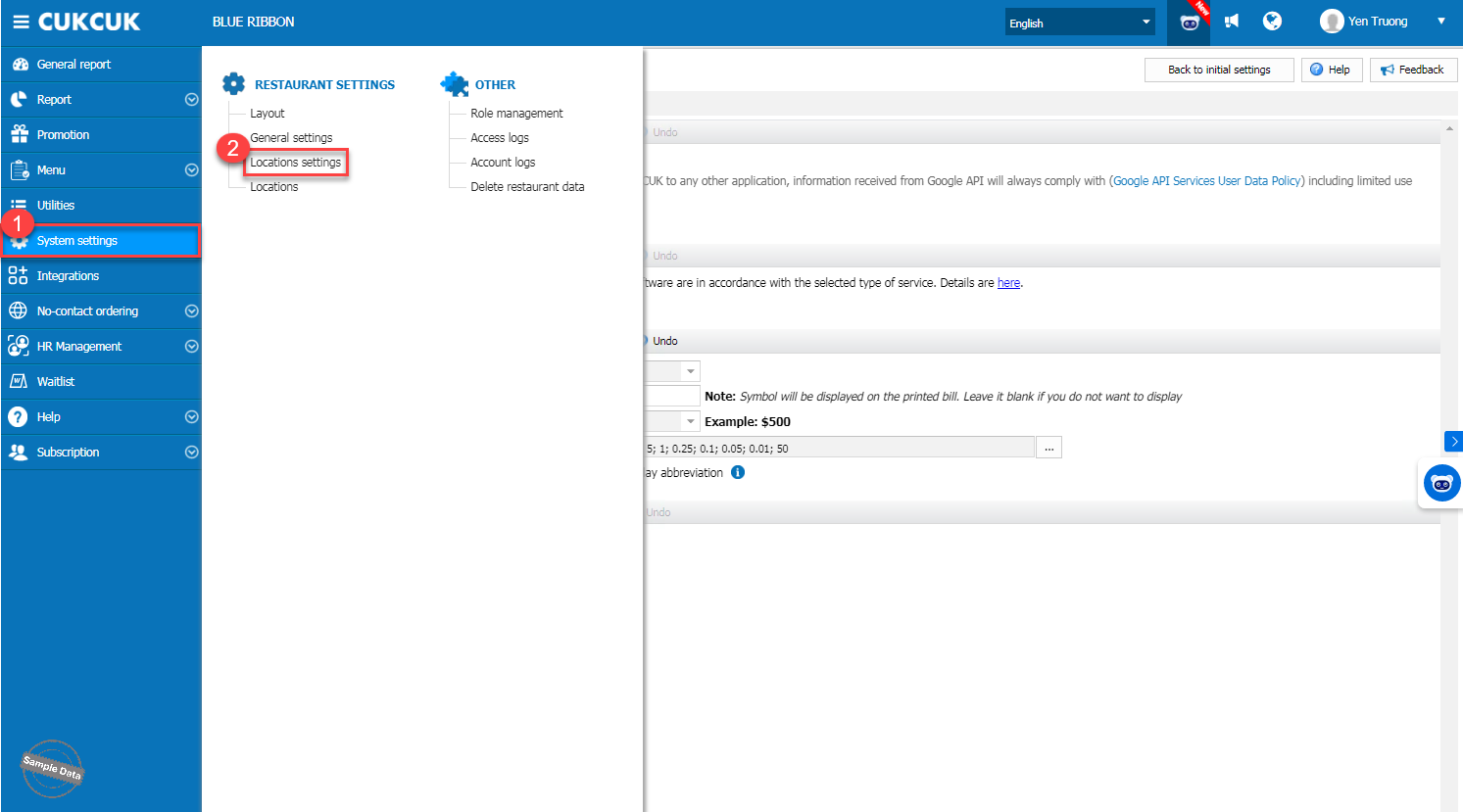
Step 2: On General information tab
– Click Edit on Currency part. Select the currency being applied in the restaurant.
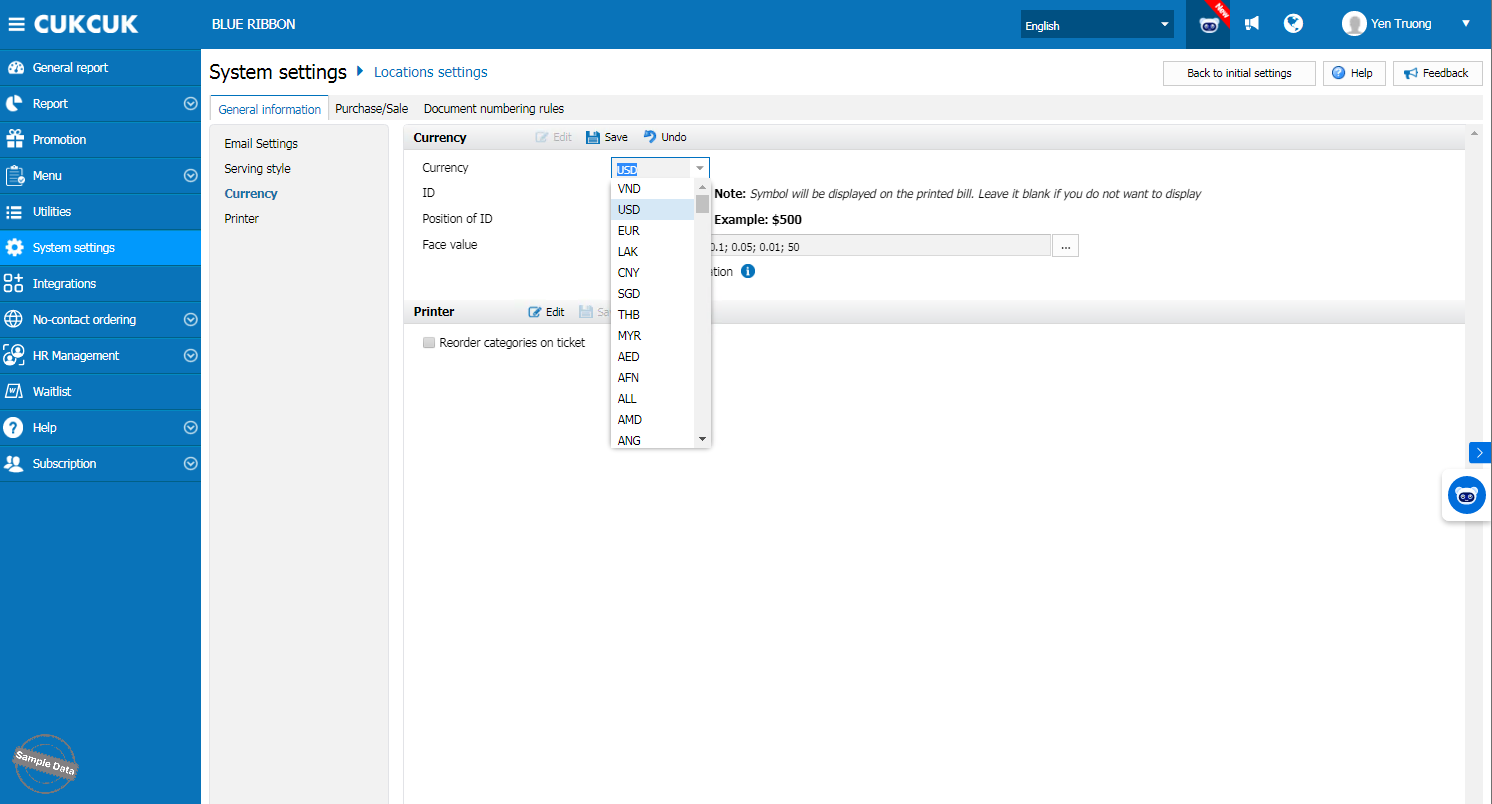
Step 3: Select the currency being applied in the restaurant.
-
The program defaults some face values.
-
If you want to add other face values, click the icon
 to add.
to add.
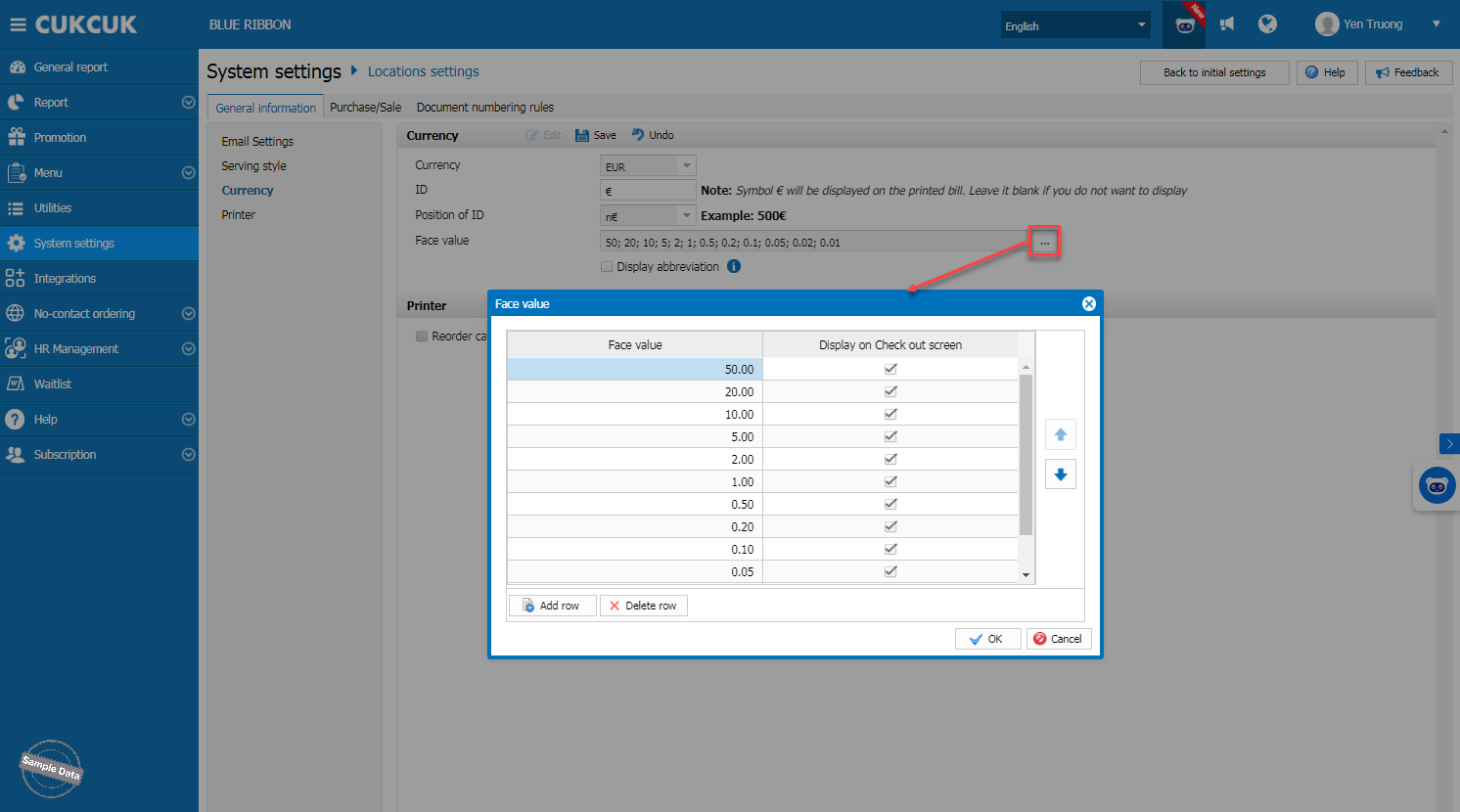
Step 4: Click Save
Have a nice day!






