I. Purpose
Set up date and time format on reports, making it easy to compare when viewing revenue reports and business activities at the restaurant.
II. Instruction steps
1. Click System settings/General settings
2. Select General information tab
3. On Date, Time format, click Edit.
Select date format (MM/DD/YYYY) and time format (24h)
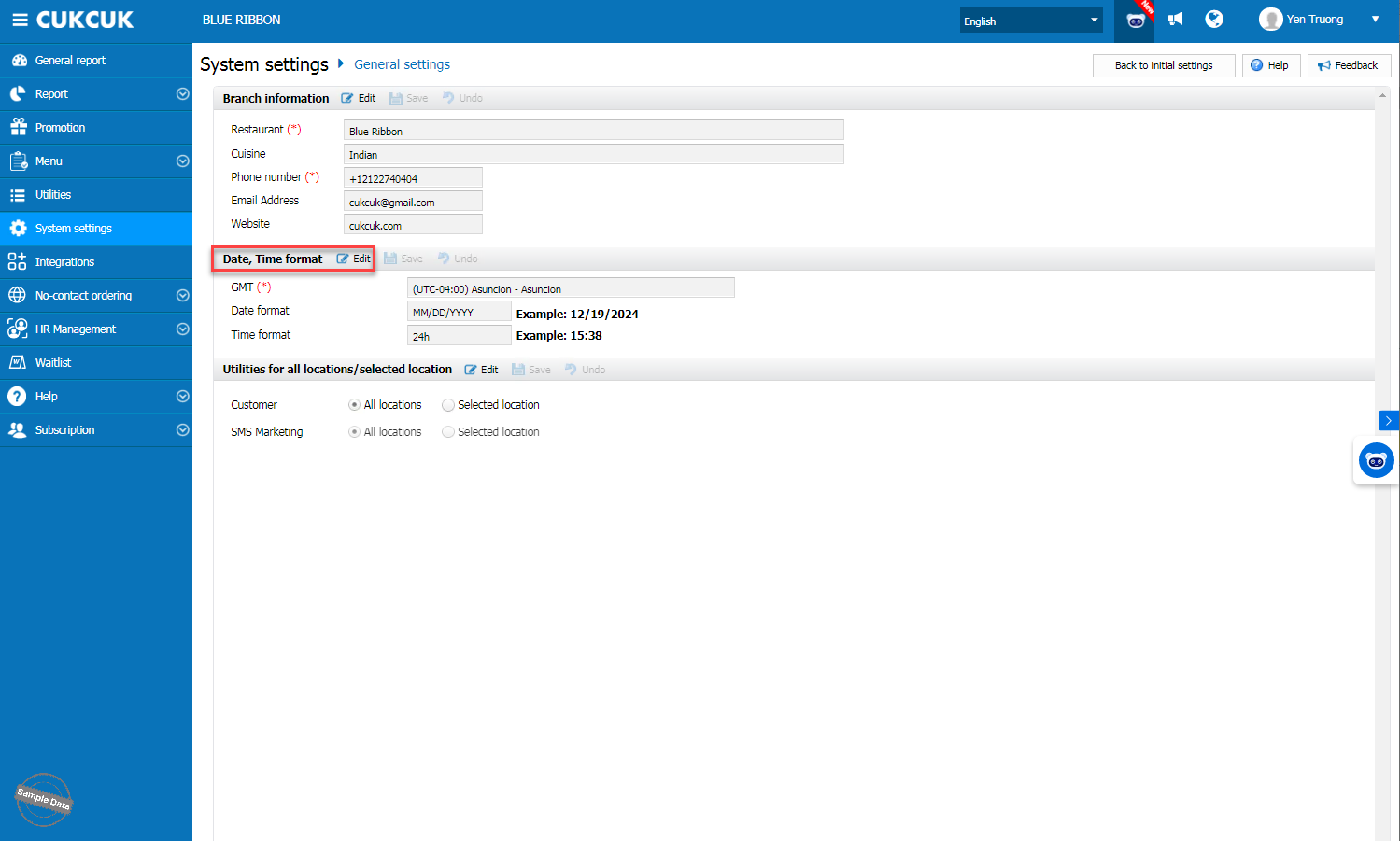
4. Click Save
Note: How to set up time in summer and winter:
Summer time: From 2 a.m of the second Sunday in March to 1h59 a.m of the first Sunday in November.
Winter time: From 2 a.m of the first Sunday in November to 1h59 a.m of the second Sunday in March.
Have a nice day!






