I. Purpose
Add employees who are working at the restaurant and assign roles on CukCuk software
II. Tutorial video
Download video here.
III. Instruction steps
Step 1: At Staff settings on Getting started screen, select Add new staff
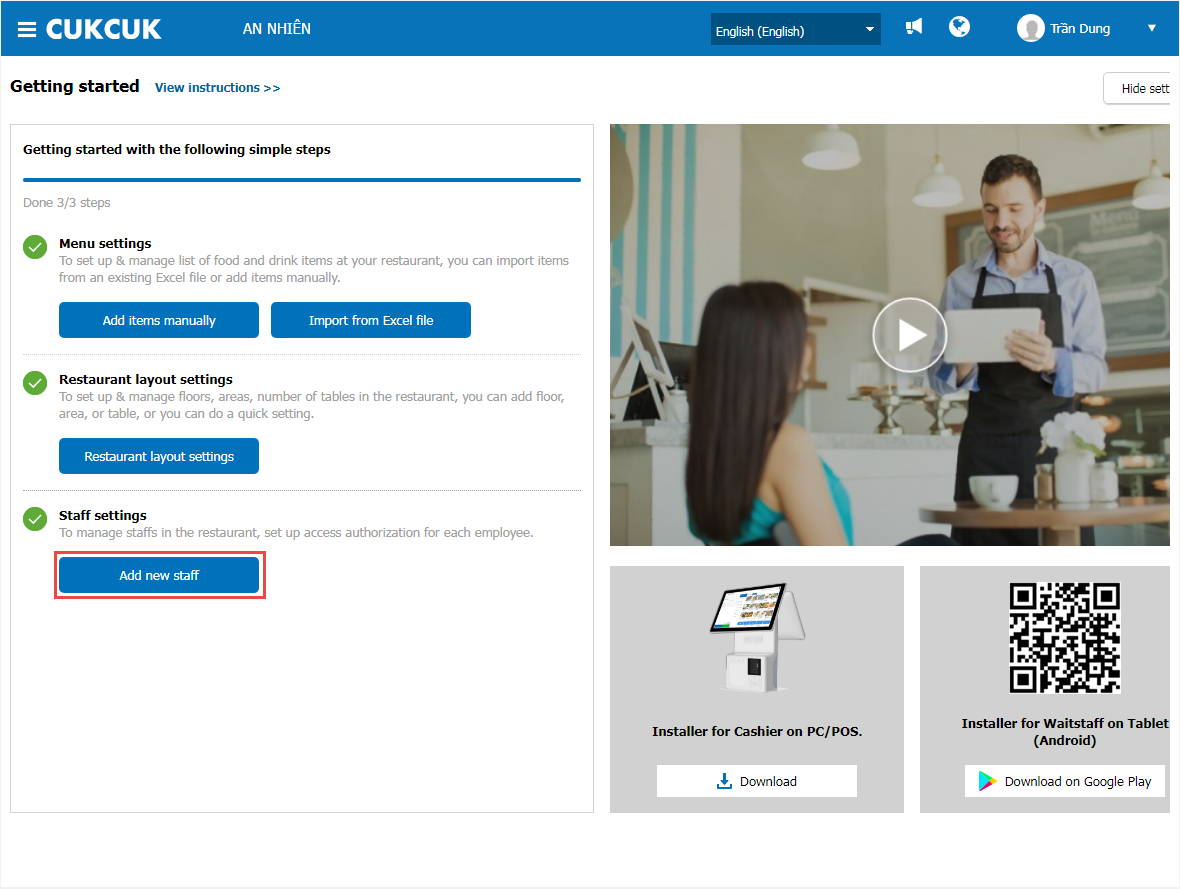
Step 2: Click Add
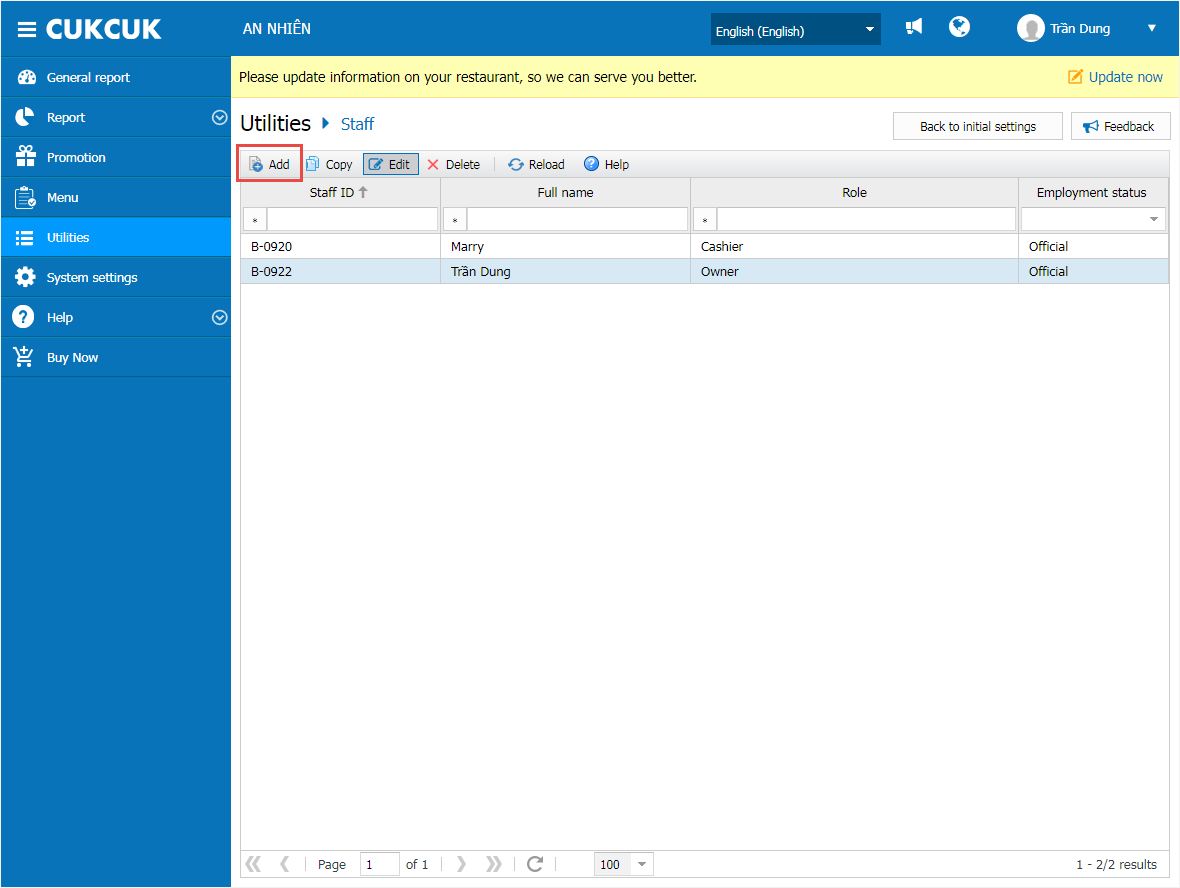
Step 3: Add role
– Click the icon![]()
– Select role of the staff.
Then, click Select.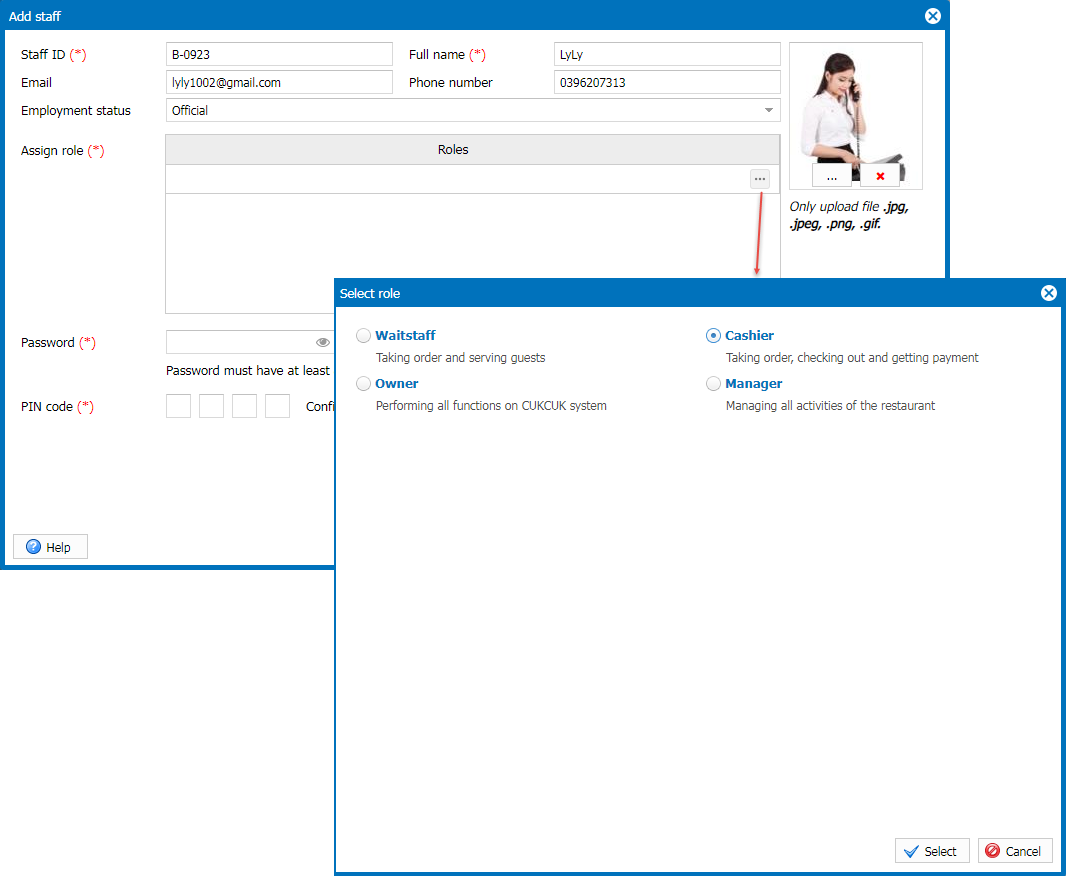
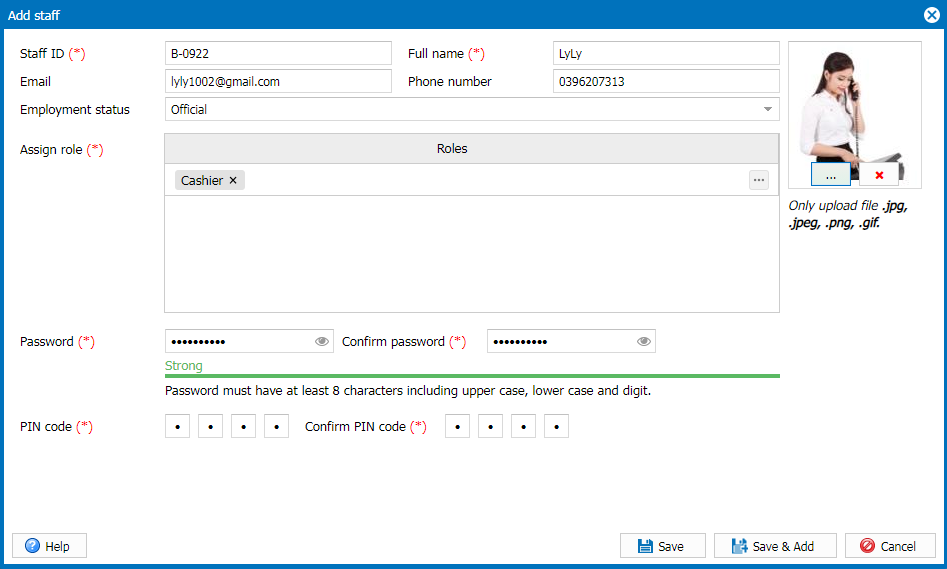
Note: Each staff is assigned to only 1 role.
Have a nice day!






