Nội dung có trong bài
Ẩn
I. Purpose
The manager can set up currency used in the restaurant if the restaurant does not use the default currency USD.
II. Instruction steps
Step 1: Go to System settings/Locations settings
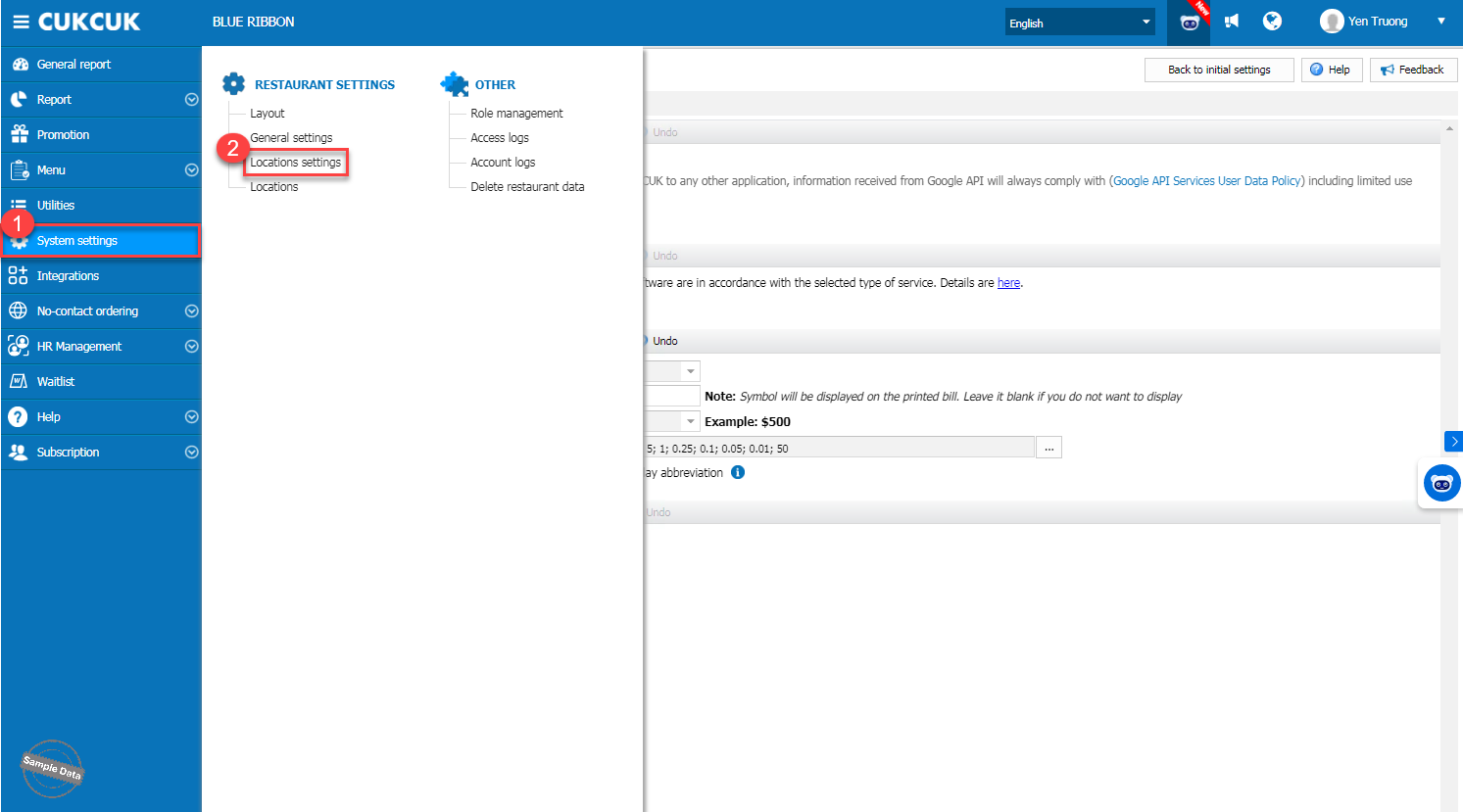
Step 2: On General information tab
– Click Edit on Currency part. Select the currency being applied in the restaurant.
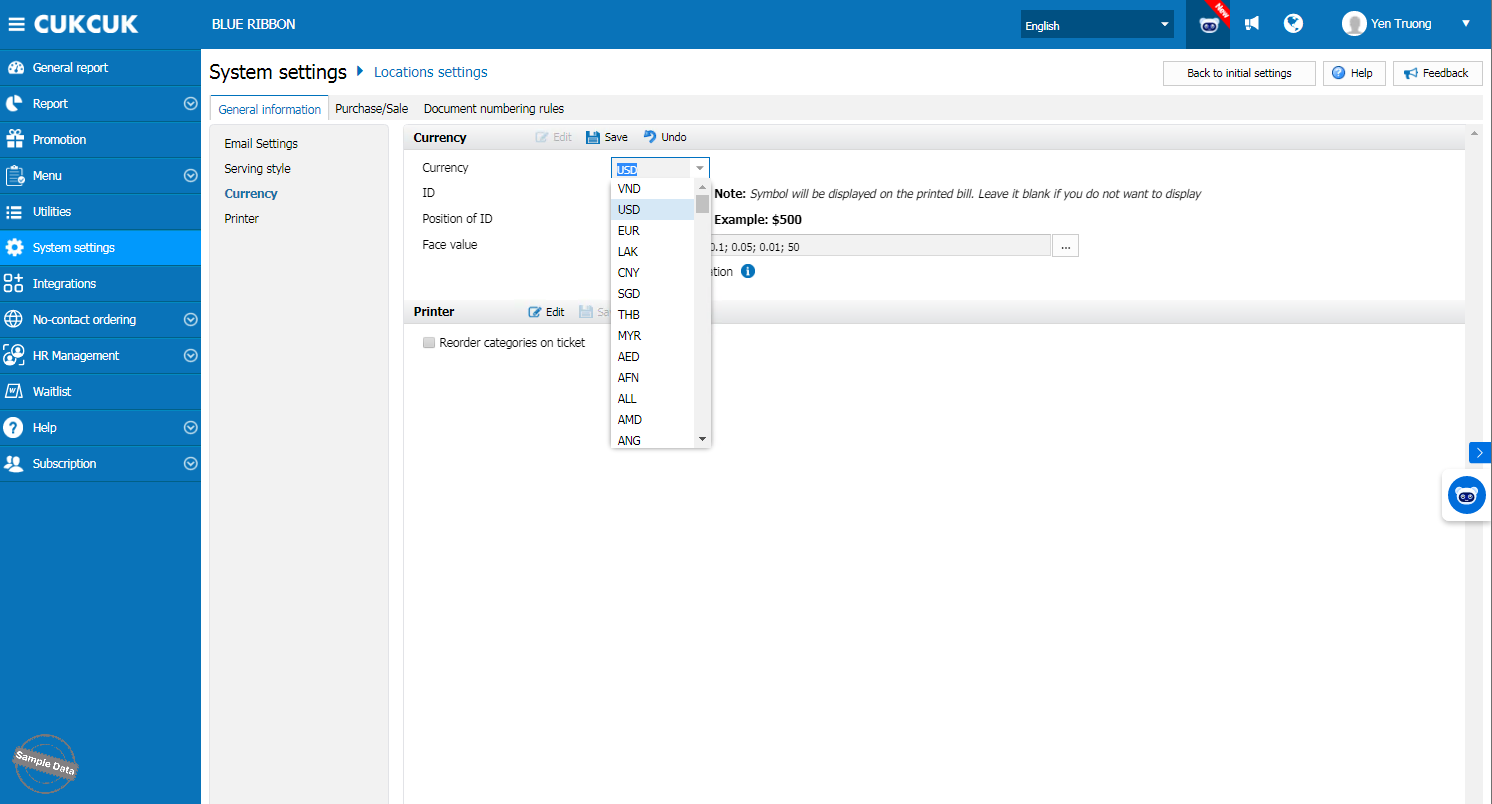
Step 3: Select the currency being applied in the restaurant.
-
The program defaults some face values.
-
If you want to add other face values, click the icon
 to add.
to add.
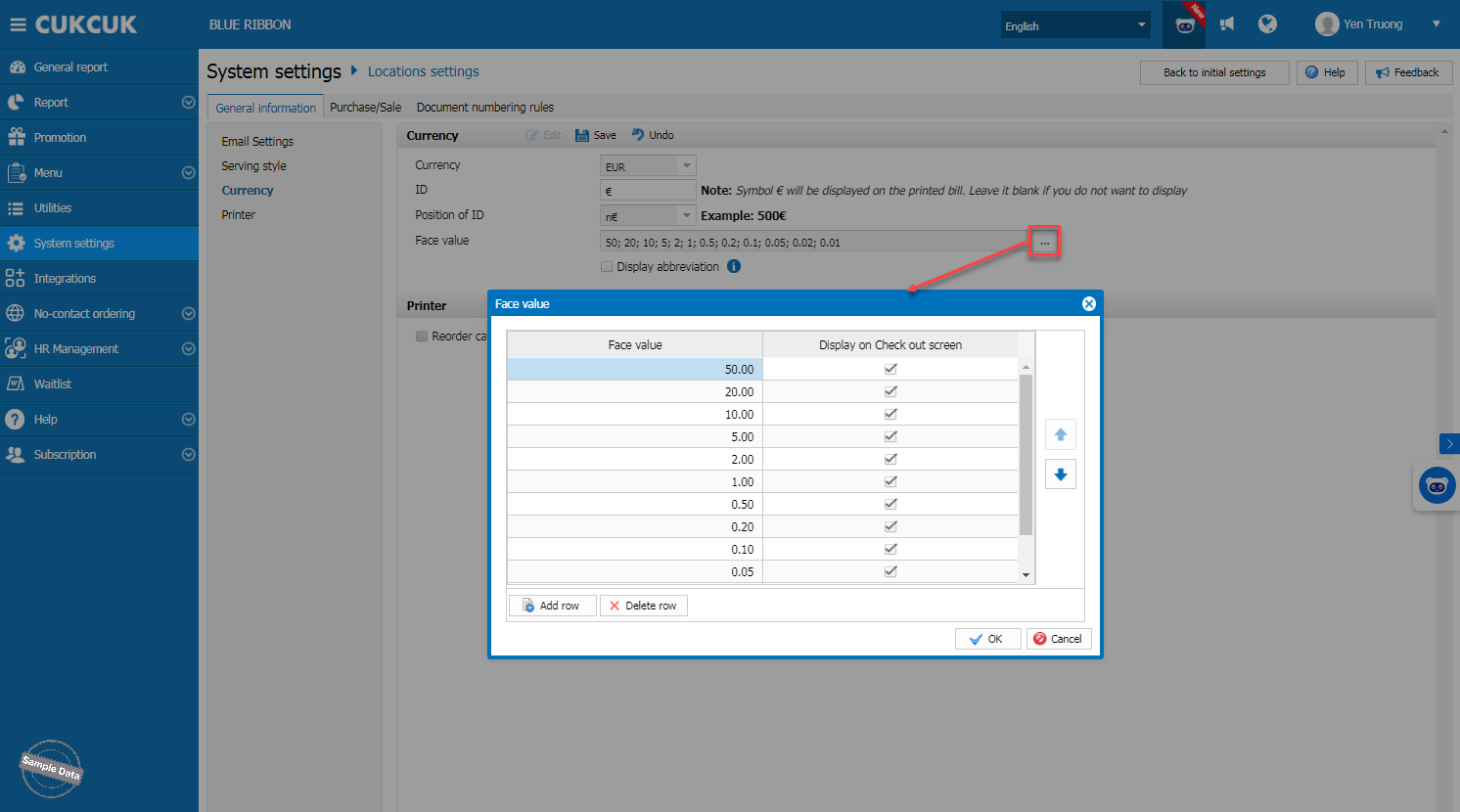
Step 4: Click Save
Have a nice day!






