To connect with the kitchen printer via USB, please follow these steps:
Go to Settings.
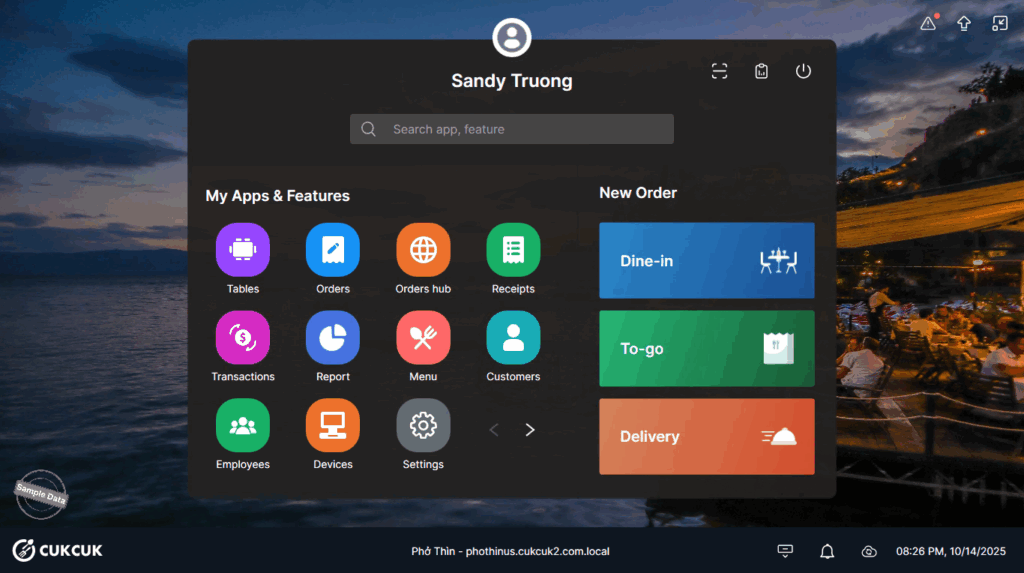
On Printer & Template, scroll down to Printer & Label ticket and click Settings.
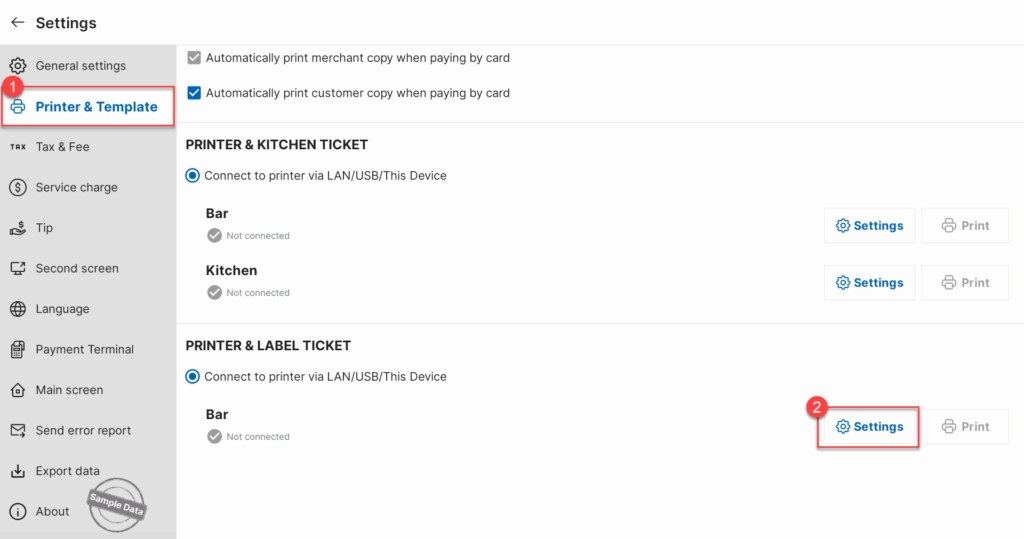
Select a printer to connect via USB and click Save.
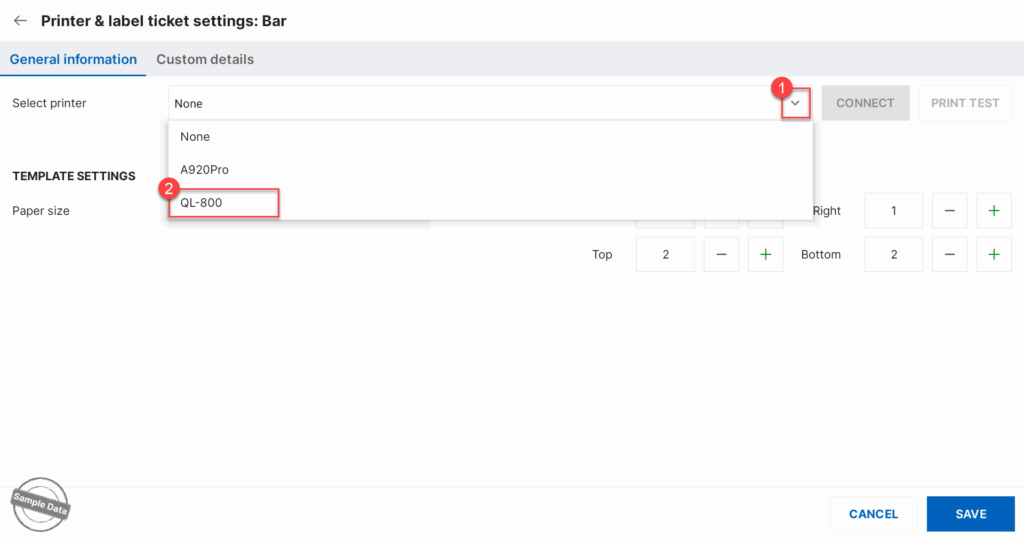
This message will be shown. Click OK to proceed.
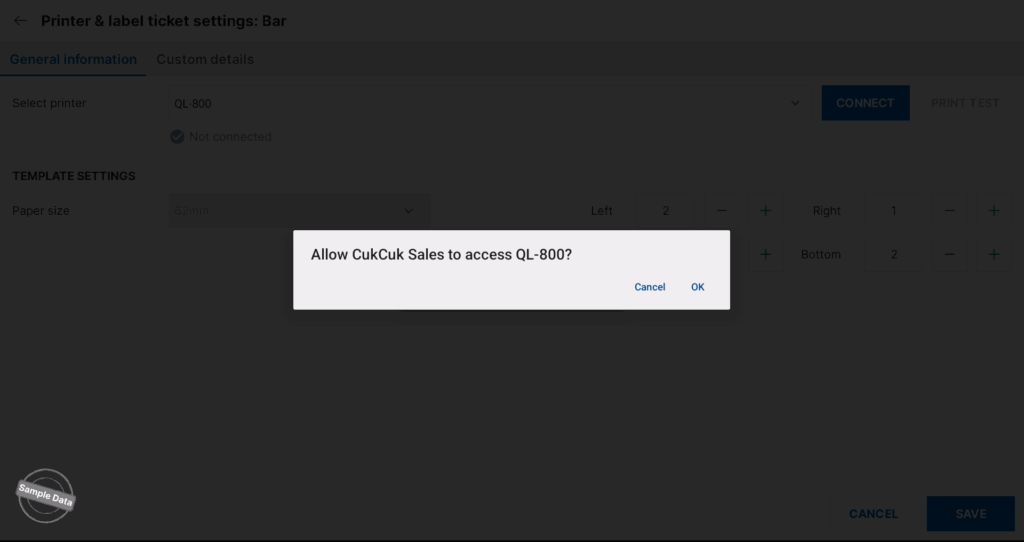
The printer is connected.
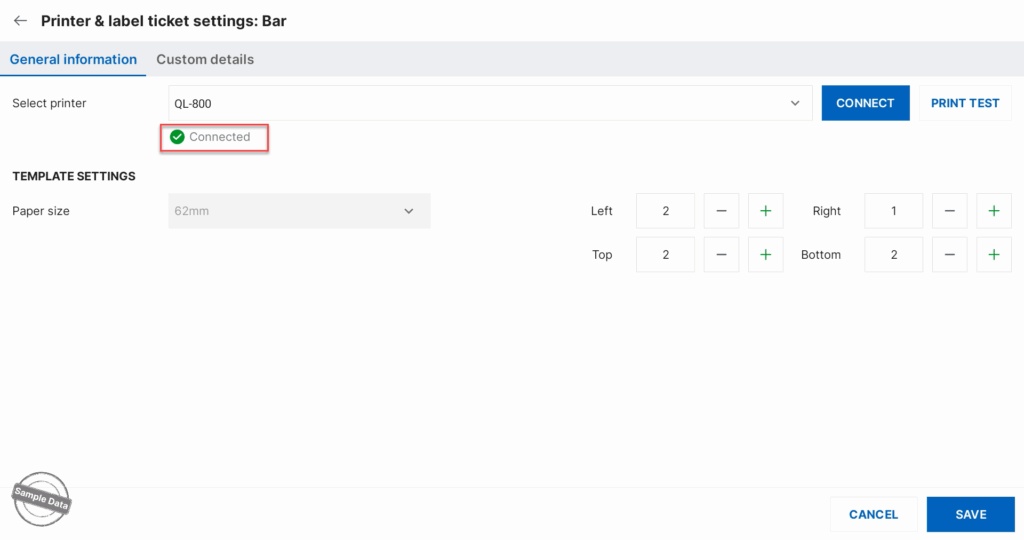
Have a nice day!






