Nội dung có trong bài
Ẩn
I. Purpose
The manager can set up a flat price promotion program
II. Instruction steps
On the management page, go to Promotion. Click Add and select Flat price item.
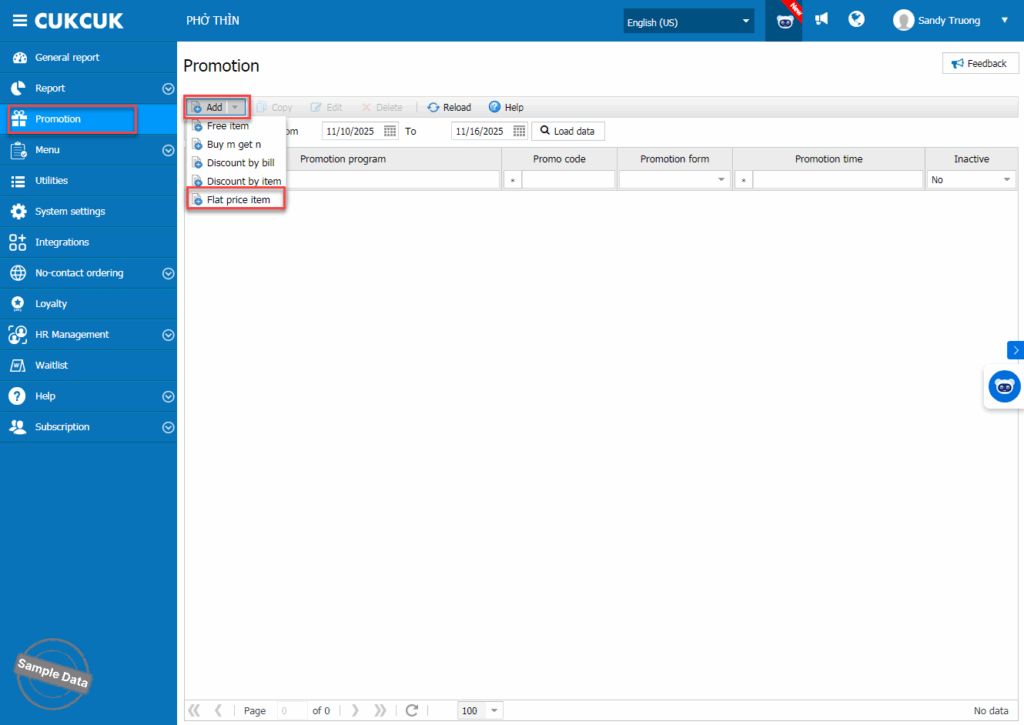
Here are the steps to set up:
Step 1: Fill in program name
Step 2: Select time range
Step 3: Enter flat price
Step 4: Add items
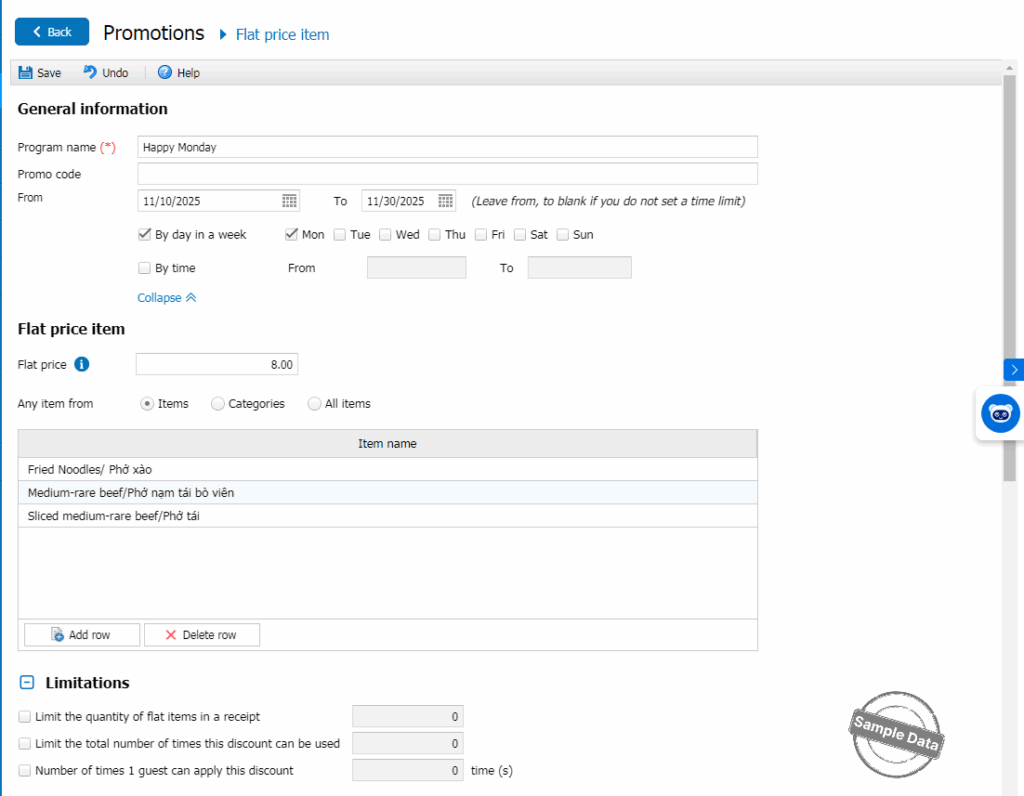
Step 5: Add other conditions where applicable. Then click Save.
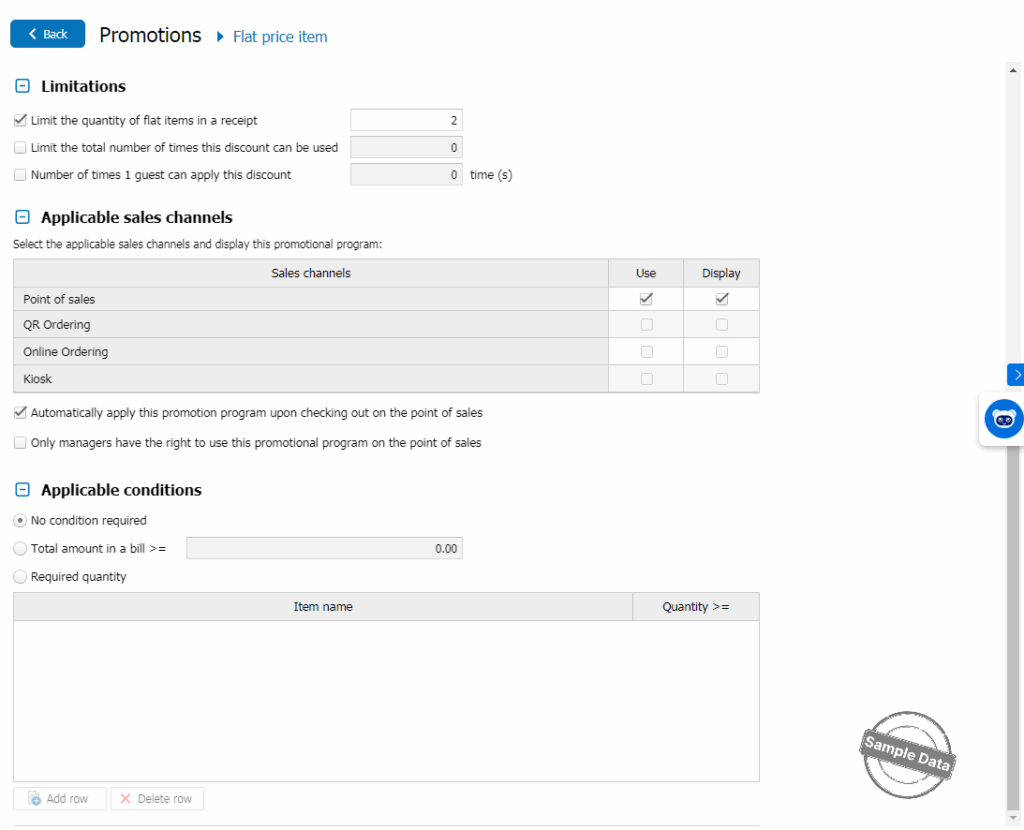
Here is how the item with flat price is shown upon checking out.
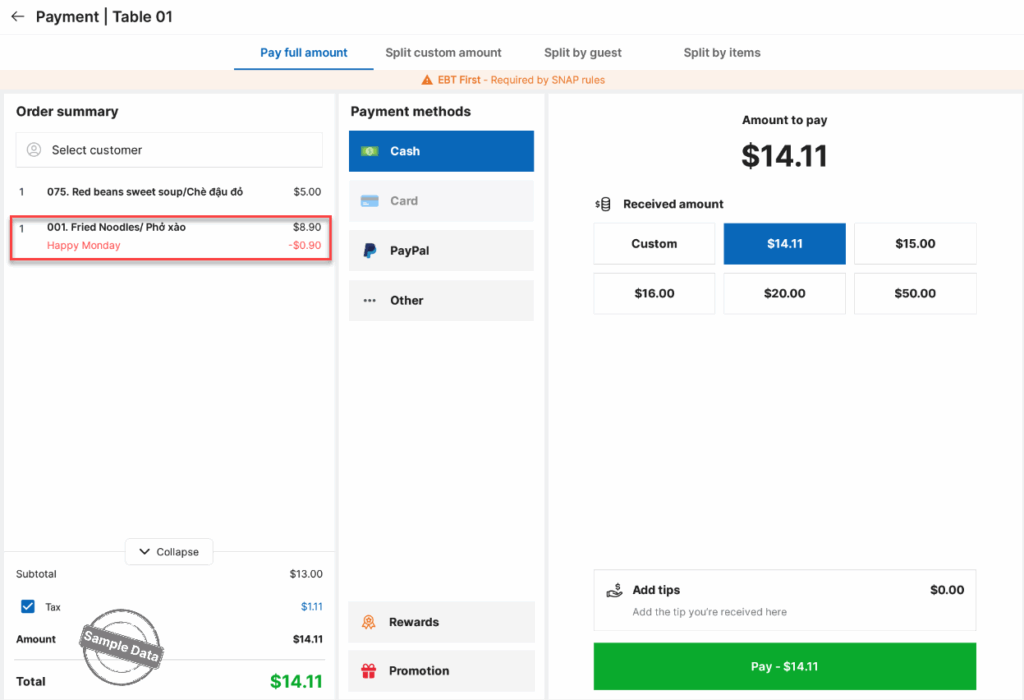
Have a nice day!






