To automatically print receipts after getting payment, please follow these steps:
Go to Settings.
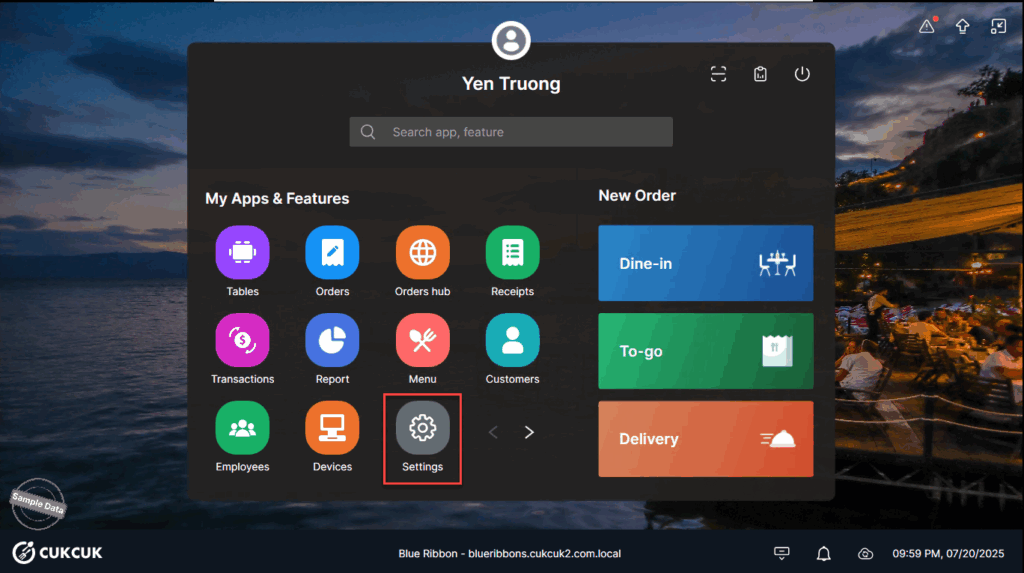
On Printer & Template tab, select Custom Template at Printer & Receipts Template
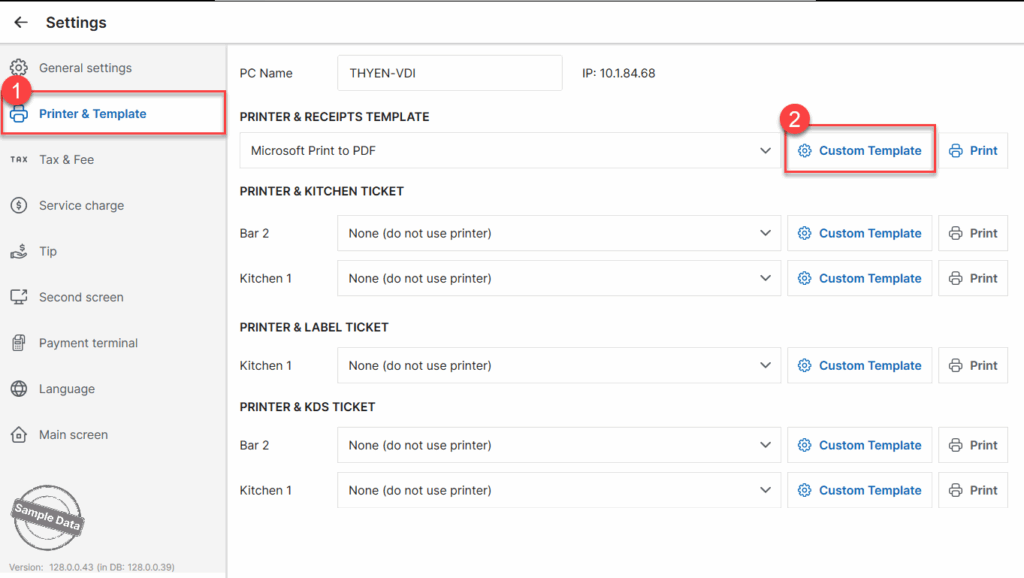
Check Automatically print receipts upon successful payment and click Save to apply changes.
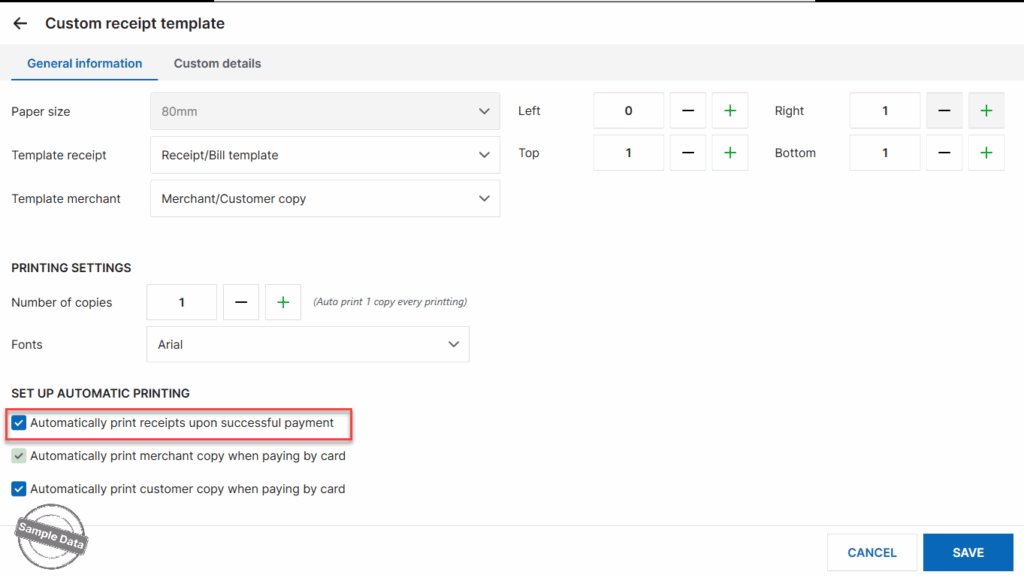
Have a nice day!






